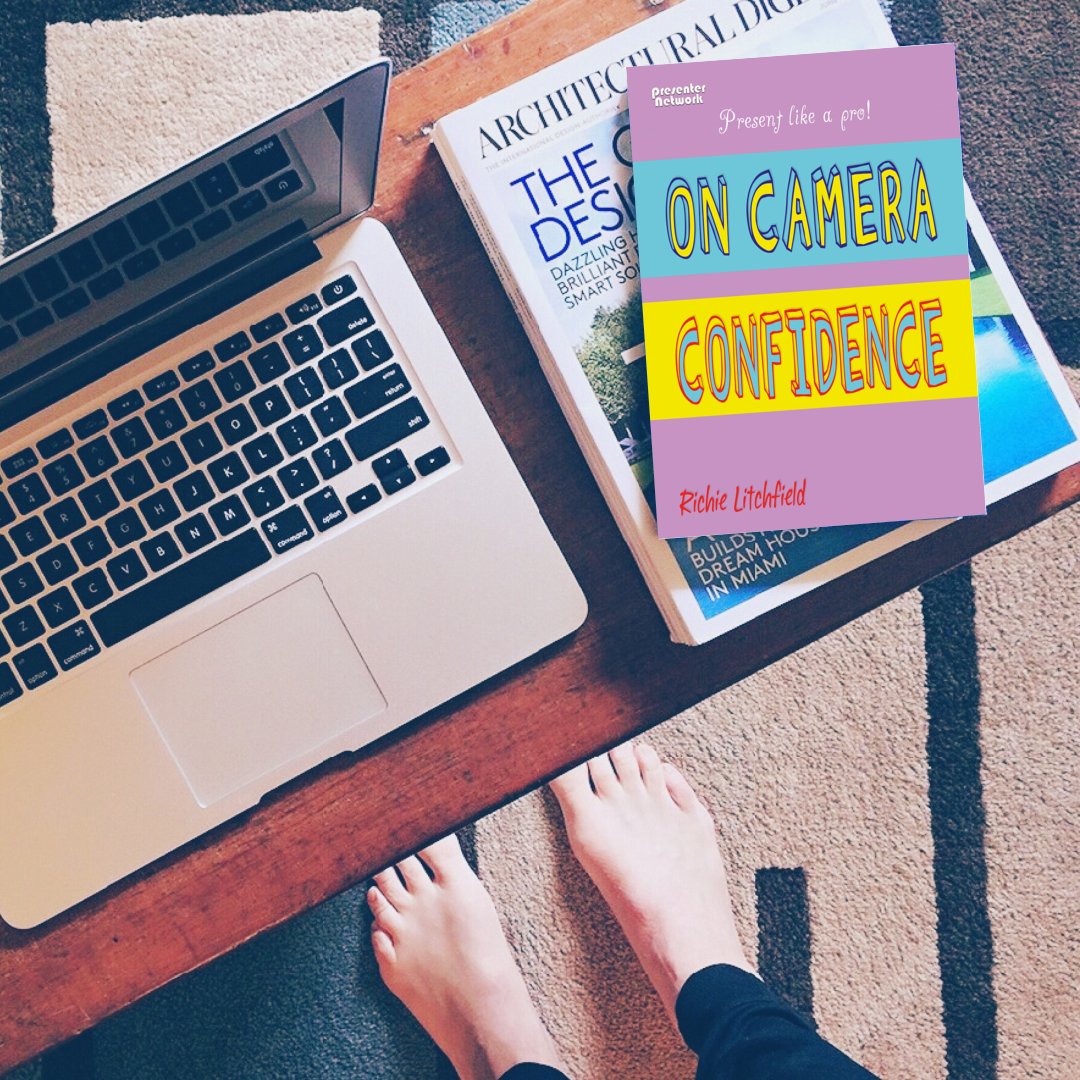The Presenter Podcast
🎙️ Exciting Announcement! 🎉
We are thrilled to announce the launch of our brand-new podcast, 'The Presenter Podcast'! 🎧🎥
If you're passionate about on-camera presenting like we are, this is the show for you. Each week, we'll be diving into the world of presenting, sharing insider tips, and interviewing industry experts who have mastered the art of engaging an audience through the lens.
Whether you're a seasoned presenter or just starting your journey, 'The Presenter Podcast' is your go-to resource for honing your skills, gaining confidence, and staying up-to-date with the latest trends.
Join us every week for insightful discussions, inspiring stories, and practical advice that will help you shine on camera. Don't miss out on this exciting opportunity to elevate your presenting game! 🌟
Subscribe FREE now and let's embark on this incredible journey together. https://www.presenternetwork.com/the-presenter-podcast
#ThePresenterPodcast #presenter #PodcastLaunch #presenting #presenternetwork
Make a good first impression during a video presentation
When it comes to making a good first impression during a video presentation, there are several key aspects to consider. Here are some tips to help you create a positive and engaging impression:
Prepare and rehearse: Practice your presentation beforehand to ensure you're familiar with the content and can deliver it confidently. Rehearsing will help you come across as knowledgeable and well-prepared.
Dress appropriately: Dress professionally and consider the context of the presentation. If it's a formal setting, wear appropriate business attire. If it's more casual, dress in a manner that aligns with the tone and expectations of the audience.
Pay attention to your background: Choose a clean and uncluttered background that is visually appealing and non-distracting. Consider a well-lit area with minimal noise and distractions to ensure the focus remains on you and your content.
Maintain eye contact: Look directly into the camera to establish a connection with your audience. This helps create a sense of engagement and authenticity, making your presentation more impactful.
Use confident body language: Sit or stand up straight, and maintain a relaxed and confident posture. Gesture naturally to emphasize key points, but avoid excessive movements that may distract from your message.
Speak clearly and confidently: Enunciate your words clearly, and speak at a steady pace. Vary your tone and inflection to keep your audience engaged. Avoid speaking too softly or too quickly, as it can make it difficult for viewers to follow along.
Utilize visual aids effectively: If you're using slides or other visual aids, ensure they are visually appealing and complement your presentation. Keep them simple and uncluttered, using visuals and concise text to reinforce your main points.
Be enthusiastic and passionate: Show enthusiasm for your topic, and let your passion shine through your words and gestures. This energy will captivate your audience and make your presentation more enjoyable.
Be mindful of time: Respect your audience's time by delivering your presentation within the allotted timeframe. Practice pacing yourself to ensure you cover all essential points without rushing or dragging on.
Engage with your audience: Encourage interaction and engagement from your viewers, whether through live chats, comments, or Q&A sessions. Respond to questions and comments promptly and thoughtfully, demonstrating your expertise and willingness to engage with your audience.
Remember, making a good first impression is about being prepared, confident, and engaging. By focusing on these elements, you'll create a memorable and impactful video presentation.
Write natural sounding scripts for the Teleprompter
Writing scripts that sound natural is crucial for creating engaging and believable dialogue. Here are some tips to help you achieve that:
Know the personality: Develop a deep understanding of your presenters' personalities, backgrounds, and motivations. This knowledge will influence the way they speak and interact with others.
Use everyday language: Avoid overly formal or stilted language unless it suits a specific character or situation. People typically speak in a more conversational and casual manner in everyday life.
Pay attention to pacing: Mimic the natural rhythms of conversation by varying the length of sentences and allowing for pauses. This adds realism and helps create a more authentic flow.
Include interruptions and overlaps: Real dialogue often includes interruptions, overlaps, and incomplete sentences. Incorporate these elements to make your script feel more natural. It reflects the way people talk in real-life conversations.
Embrace imperfections: People make mistakes, stumble over words, and use filler words like "uh," "um," and "like." Including these imperfections in your script can enhance its authenticity.
Show, don't tell: Instead of having characters explicitly state their emotions or intentions, allow their dialogue and actions to reveal these aspects. Subtlety can make conversations more realistic.
Use contractions: People commonly use contractions in everyday speech. Incorporate contractions (e.g., "can't," "don't," "won't") to make your dialogue sound more natural and less formal.
Consider regional or cultural dialects: If your script involves characters from specific regions or cultural backgrounds, research their speech patterns and dialects. Incorporating regional nuances adds depth and authenticity.
Read your dialogue aloud: Speak the lines as if you were performing them. This practice helps identify awkward phrasing, unnatural dialogue, or inconsistencies.
Observe and eavesdrop: Pay attention to real conversations happening around you or in movies, TV shows, or plays. Observe how people speak, the pacing of their dialogue, and the natural flow of conversation.
Edit and refine: After completing a draft, review your script with a focus on improving the dialogue. Cut unnecessary lines, simplify where possible, and ensure the dialogue serves the story and characters.
Remember, writing natural-sounding dialogue takes practice. Embrace feedback and be open to refining your work based on suggestions. Keep honing your skills, and over time, you'll become more adept at creating dialogue that feels authentic and engaging. #presenter #presenting #teleprompter #presenternetwork
Mastering Video Presenting: A Compilation of Essential Reference Books
Video presenting has become an integral part of our lives, whether for professional purposes, educational endeavors, or personal expression. To captivate and engage your audience through this medium, it's essential to hone your video presenting skills. While practice and experience are crucial, having access to valuable reference books can significantly enhance your abilities. In this article, we present a curated list of excellent reference books that cover various aspects of video presenting, from technical know-how to effective communication techniques.
Step into the Spotlight: Master the Art of Dressing for Video & Television
When the camera starts rolling and the lights come on, it's your time to shine. Whether you're appearing on video calls, interviews, or television shows, your appearance plays a vital role in how you're perceived. To captivate your audience and leave a lasting impression, let us guide you through the art of video and television dressing. Get ready to steal the show!
How to deal with a difficult co-host.
How to deal with a difficult co-host. Here are some steps you can take:
1. Open communication: Start by addressing the issue directly with your co-host. Choose a private and neutral setting where you can both express your concerns and listen to each other. Be calm, respectful, and avoid blaming language.
2. Active listening: Give your co-host the opportunity to share their perspective and concerns. Practice active listening by maintaining eye contact, nodding to show understanding, and summarising their points to ensure clarity. This will help them feel heard and valued.
Set up a Home or Office Video Studio for under £300
More companies, individuals, charities and groups are realising that video is an ideal tool to get a message to people quickly and efficiently. Technology has evolved so much over the last few years and video technology of 4K / 5K is readily available on smart phones and devices. In the year 2000, professional cameras (with a fraction of the image resolution that you get on a smart phone) weighed a tonne and were expensive to buy or to rent. Nowadays we can fit that technology and more into a pocket.
Tips when using a Teleprompter App
Teleprompters are fantastic tools for displaying lengthy scripted pieces to the presenter. The script is loaded into an app or programme on the teleprompter and the script will display the text on a two way mirror. The lens of the camera is situated behind a glass mirror and does not pick up the writing on the other side of the glass. This gives the illusion that the presenter has memorised the dialogue. Teleprompters are a quick and efficient way of allowing presenter to deliver scripted pieces to the viewer without the need for learning lines; however they do have some drawbacks and things to be made aware of.
Identify your audience (viewers)
As a presenter you will need to adapt your presentation to suit various types of people of all ages and backgrounds. It is important to identify who your audience are on TV as this enables you to build up trust with them. The more the audience trust you the more likely they will be to get involved with the show interact with the show.
Ear-pieces: On-Camera Lifeline
So, you are in front of the camera – what, after your microphone, is the most important technical necessity? I’m sure you realise it’s your earpiece. Often it will be your lifeline to the Gallery and the information to keep you abreast of what is happening. What story is breaking? How many products left in the sale? What price are we at? What question is the Studio asking? Where are we going next?
Positioning yourself for the camera
Careful consideration to how you position yourself in the frame is vitally important. In the past presenters have always relied on a producer, director or camera person to direct them however due to the popularity and ease of use of the smart phone people are becoming more proficient in the art of self shooting which means they also take on the director role. Directing yourself and presenting at the same time is not easy and must involve some preparation before you press record.
Using a Teleprompter
An Autocue or Teleprompter is an amazing tool for the presenter, it enables the presenter to appear to be speaking in full flow without actually having to learn any lines.
The Autocue consists of a monitor which is located underneath the lens of the camera. When looking into the monitor directly you will notice that the writing is backwards. Positioned above the monitor is an angled mirror which the lens can see through. When the Autocue begins, the writing from the monitor is reflected in the mirror the correct way round. The Autocue is operated by an Operator who scrolls the text up or down depending on how the words are spoken.
3 Simple techniques to help you get a rolling / warm start to your show
Starting a show can be one of the hardest things that you will do. How do you make the start of a show smooth warm and interesting so it is not cold and abrasive?
Starting a show can be like an analogy of a motor race. As soon as the race starts the drivers put their foot down on the accelerator and screech off. Its very harsh and takes a while to get going. However during a rolling start, where the cars are already moving, when the cars hit the start line their is already momentum and it starts off smoothly.
The home or office studio
You don't have to invest thousands of pounds building an effective office studio, you can create a good working studio space with very little budget.
An agent talks - Val Horton
The Agent - Val Horton, New Faces Talent Managment
Leading agent Val Horton from New Faces Talent Management shares some insider tips about what she looks for in a presenter and her opinions on whats going on in the industry.
What do you look for when recruiting new presenters?